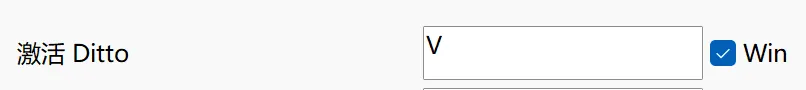Last updated on
Ditto 快捷键设置
禁用 Windows 的 V 键
指剪贴板快捷键 Win+V 中的 V
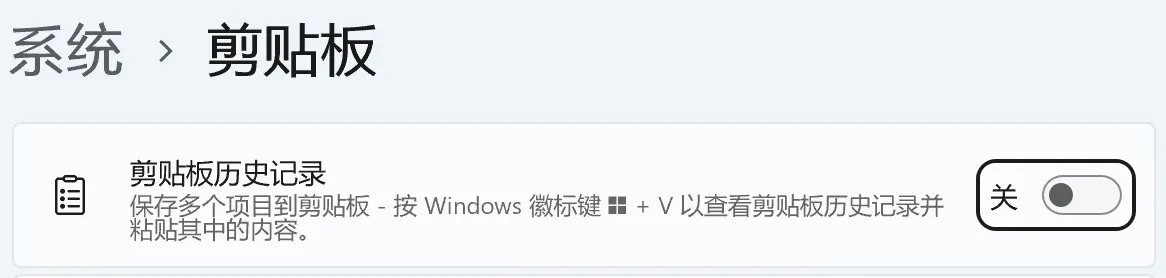
打开注册表路径:HKEY_CURRENT_USER\SOFTWARE\Microsoft\Windows\CurrentVersion\Explorer\Advanced
添加字符串项“DisabledHotkeys”,值为 “V”
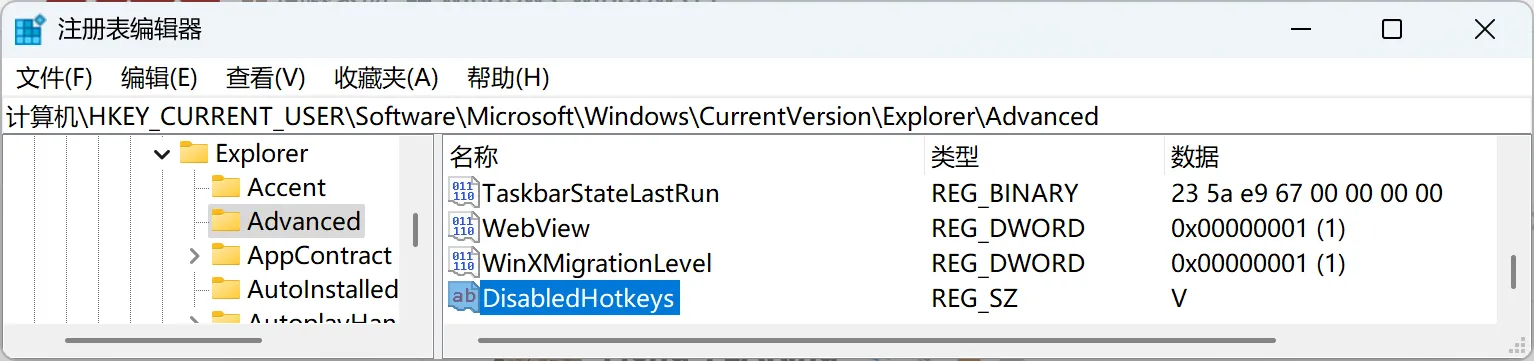
或者直接使用 DisableWinV.reg 文件
Windows Registry Editor Version 5.00
[HKEY_CURRENT_USER\Software\Microsoft\Windows\CurrentVersion\Explorer\Advanced]
"DisabledHotkeys"="V"重启资源管理器
通过任务管理器直接右键重启
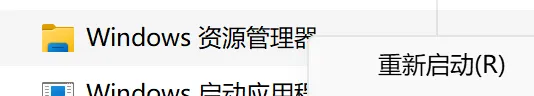
重新设置 Ditto 快捷键